You are in a budget dilemma and do not know what projects to choose. Well, let Excel Solver help you with this task. You only need to active the solver option in Excel and arrange the information follow this pattern:
1. What is your goal?
2. What are your constraints?
3. What are your variables to change?
4. What optimization method is best?
In this example, I used the sum of NPV as a variable to maximize.
My main constraint was a budget restriction of $500MM. The changing cells are binary numbers (0,1) that solver had to chose to maximize NPV total. The optimization method was evolutionary.
If you found this helpful, please share.
Many other examples can be found in this book.
You can donwload the Excel file here. Enjoy!
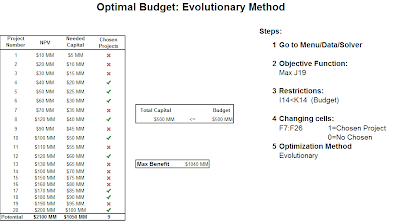
No comments:
Post a Comment